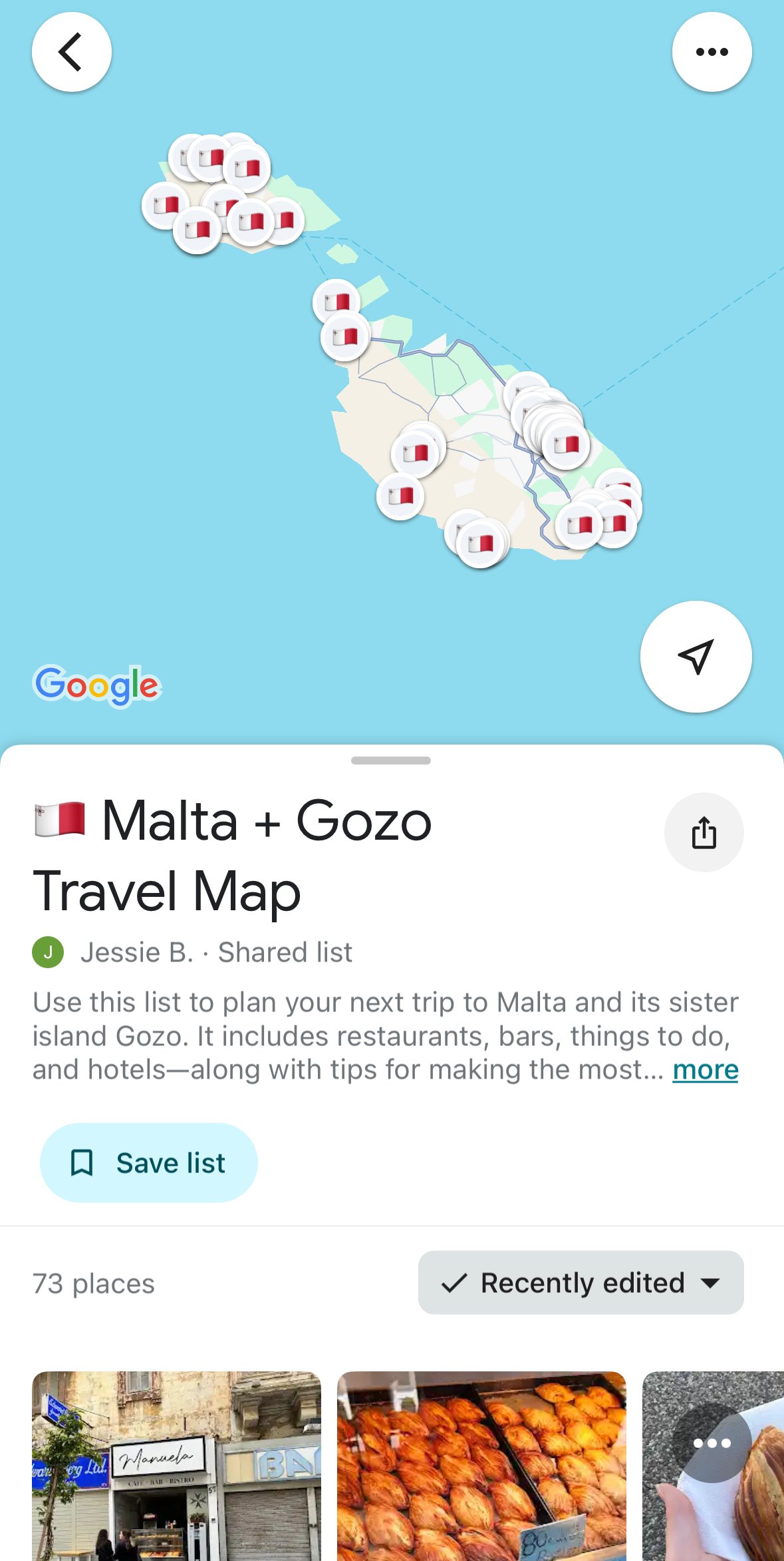Instructions
Thank you for purchasing a downloadable Google Map list. With just a few simple clicks, you can save these custom Google Map lists to your Google Map app for instant access to locations and landmarks on the go. Here’s how.
How to save a list in your Google map app
From your computer
Click the “go to the map” button above.
Click the + Save button in the lefthand side of the screen.
FAQs
Can I see the map on both my phone and desktop?
Yes. If you are logged into the same Google account on both devices, you will be able to access and see the map on both your phone and desktop.
How do I view my map without the list?
To toggle the list off, go to Saved > Lists (on mobile) or Saved > Following (on desktop), find the shared list, and tap on it to either display its pins or turn them off.
Help! The link isn’t working.
So sorry about that! If you run into any issues with a broken link list, please reach out to customer support via our contact form.